Use eps with gnosis safe
Set up your gnosis safe to use eps

You want to delegate your gnosis safe using eps? Great choice!
But you never, ever connect your safe to apps? Another great choice!
Don't worry, we have you covered. This is how you setup eps on your safe without it ever touching an app.
1) Get an eps balance on your safe
- Using a HOT wallet (e.g. metamask) go to view.eternalproxy.com.
- Add the EPSAPI token to your hot wallet by clicking the 'Add EPSAPI' button.
- Great! You already have a balance of EPSAPI in this wallet.
- Send 6 EPSAPI from your HOT wallet to your gnosis safe.
2) Admire your safe!
Once that has confirmed you will see a balance of EPSAPI in your gnosis safe. Congrats, you have more than 999 trillion. WAGMI.
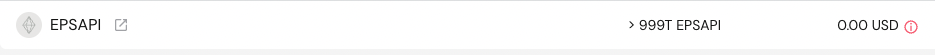
(These are not real tokens, they are not worth anything, you cannot sell or buy them, they are your way of communicating with eps. Yes, you have a lot of them. There is a reason for that, and it's very cool, but more on that later).
Now that you have the EPSAPI token in your safe you can communicate with eps using ERC20 transfers. Your safe never needs to go hot by connecting with an app. (Want to know more about how this works? See https://www.eternalproxy.com/use-a-headless-protocol/).
3) Delegate from your safe
Now, let's imagine your safe address is on an allowlist and you want to take part in a free mint. If this mint uses eps you can mint using a delegate of your safe.
To set this up from your safe:
- Go to 'assets' in your safe and hit 'send' on the row for EPSAPI
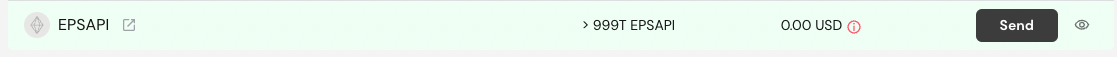
- Paste in the address of your HOT wallet and send it 1 EPSAPI
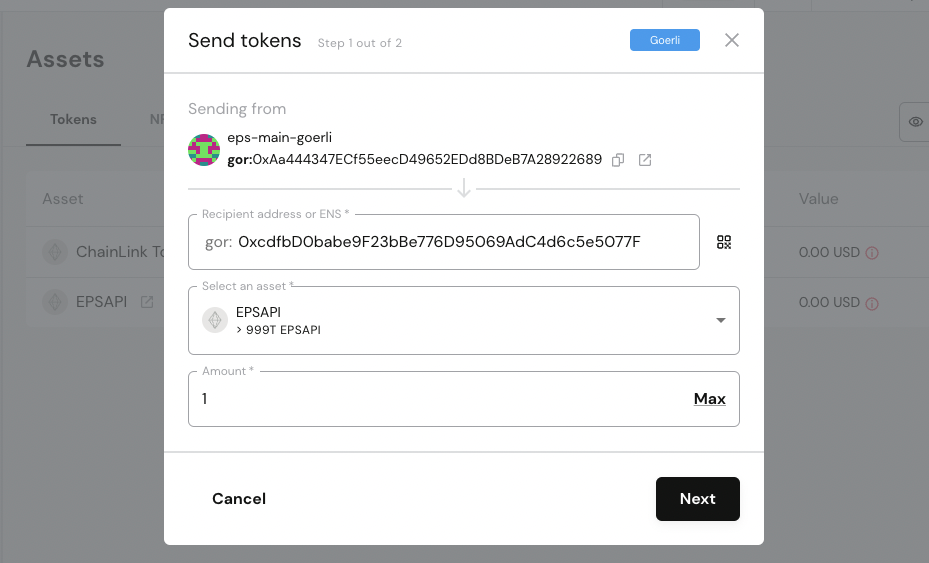
- Sign that transaction, then sign it with as many signers as required by your safe settings to be able to submit the transaction to the chain.
- Once that's completed you are done, and have setup your HOT address as a delegate of your safe.
- To confirm this, head to view.eternalproxy.com and enter your hot address where it says "Check Hot Address". You should have a live proxy with your safe address as cold.
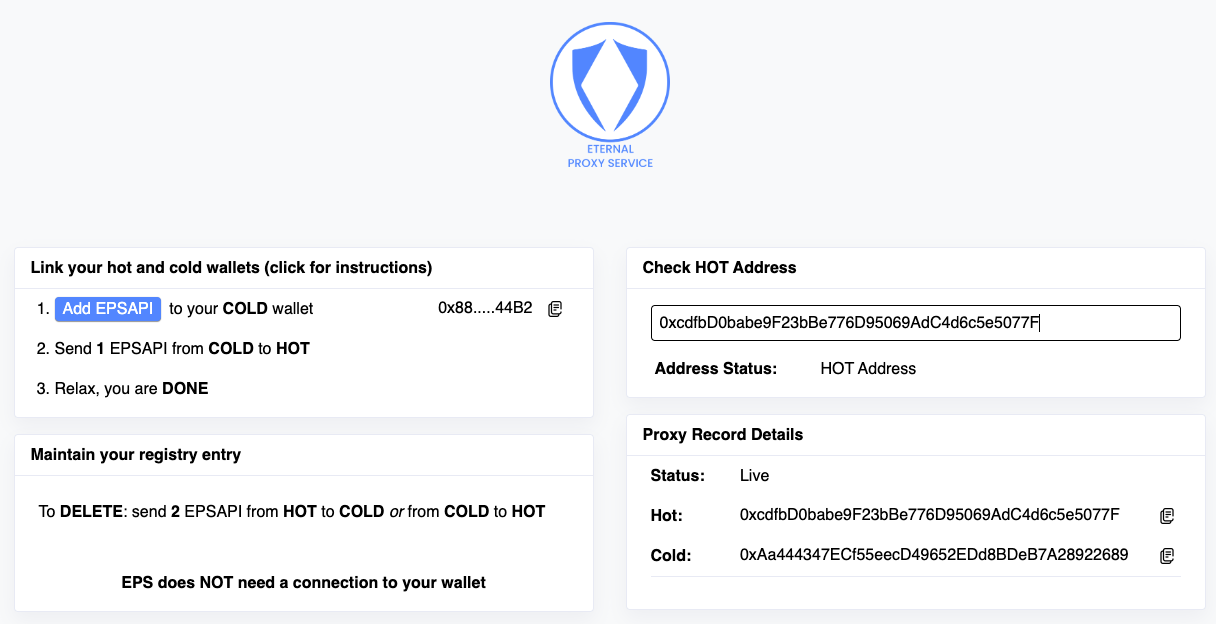
4) Flex it
You can now flex it like your blinged up safe using your hot wallet (where eps is supported), keeping that gnosis safe where it belongs: the deep freeze!!
So in our minting example, you can now connect to the mint site using your HOT address, and mint as if you were the ice-cold gnosis safe.
Stay safe out there.

