Setting up a proxy
It takes just three simple steps, and it's free...

EPS TLDR Overview
You need TWO addresses to use EPS:
- A COLD wallet where you will hold your valuable penguin jpegs and other assets you want to protect.
- A HOT wallet, that will be used with web pages and dapps, that DOESN'T hold valuable assets.
You use your HOT wallet to sign in to apps.
EPS knows you own the assets in your COLD wallet.
Your COLD wallet stays cold, and is at 0% risk from app exploits.
Create your proxy
These instructions assume you are using Metamask, but apply to any wallet.
You don't need to connect to an EPS app to create a proxy. That means there is no centralized app code for you to trust and it can never be shut down. It is, literally, eternal.
The EPS app offers a convenient way to check the status of a proxy and has instructions too. Head to the EPS viewer:
Steps
Add the EPS contract address as a custom token to your COLD wallet.
You can do this easily by clicking the 'Add EPSAPI' button on the EPS viewer:
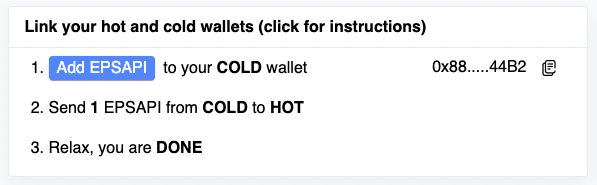
You will see this message:
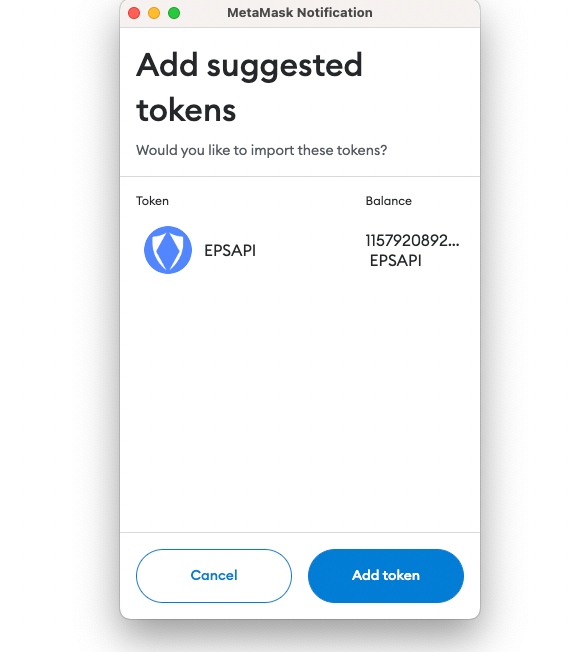
Click "Add token" to add the EPSAPI token to the wallet you have open (remember, this should be your COLD wallet, the one with the valuable stuff in that you don't want to connect to apps).
NOTE: Nothing you click on the EPS Register site will ask you to sign something. Adding a token does not connect your wallet to the site, it just lets Metamask add a token definition to your wallet.
If you don't want to click a button, you can add the EPSAPI token manually. On Metamask do the following:
- Click "Assets", and then "import tokens" which is near the bottom of the wallet window
- Click on "Custom Tokens"
- Copy the EPSAPI address: 0x888888888888660F286A7C06cfa3407d09af44B2
- Paste it where it says "Token contract address".
- Wait a few seconds for it to fetch the symbol (EPSAPI) and decimals (3)
- Click "Add Custom Token"
- Click "Import Tokens"
You'll see you already have a balance of EPSAPI. Sweet!
(These are not real tokens, they are not worth anything, you cannot sell or buy them, they are your way of communicating with EPS. Yes, you have a lot of them. There is a reason for that, and it's very cool, but more on that later).
Paste your HOT wallet address into the app where it says "check address". You can see you have no proxy setup at the moment.
Transfer 1 EPSAPI from your COLD to your HOT address. This tells EPS about the relationship you want to create.
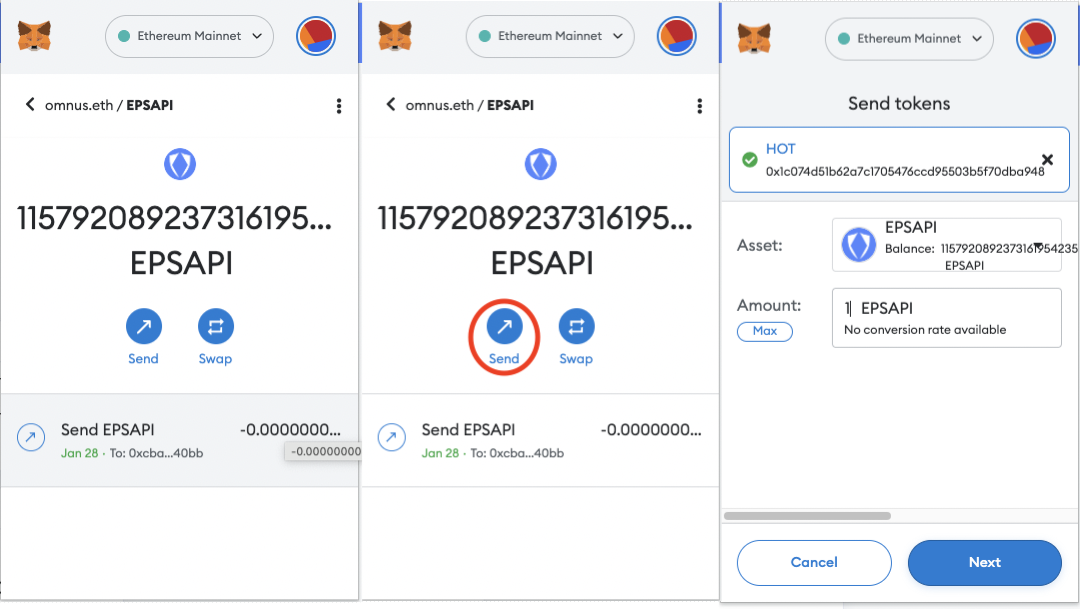
When that completes you will notice the status on the app update to 'live'.
You are done!
Deleting a Proxy record
If you want to delete a record entirely send 2 EPSAPI from your COLD to your HOT or your HOT to your COLD.
What's next?
You're all set. Checkout our ecosystem page for a list of apps and protocols that implement EPS.
Don't see your favorite projects on the list. Tell them about EPS! Let's work together for a safer crypto.
Stay safe out there.
