Lasogette Integration
Lasogette has integrated EPS into their minting process. Get ready for next level safety and convenience...

Lasogette, get ready for the EPS feeling of next level safety...
Lasogette has integrated EPS into their minting process. Minters of Lasogette with EPS setup can:
- Connect with a HOT wallet and free mint based on the contents of their COLD wallet (the cold wallet never needs connect).
- Send minted assets (from free or public minting) directly to a delivery address.
For example: you have a wassie safely tucked away in a ledger cold wallet that you never connect to anything. You can use EPS to link this cold wallet to a hot wallet (without connecting the cold wallet to anything).
Then you connect to the Lasogette app with your hot wallet. It will allow you to free mint based on the wassie in your cold wallet. Mind blown, am I right?!
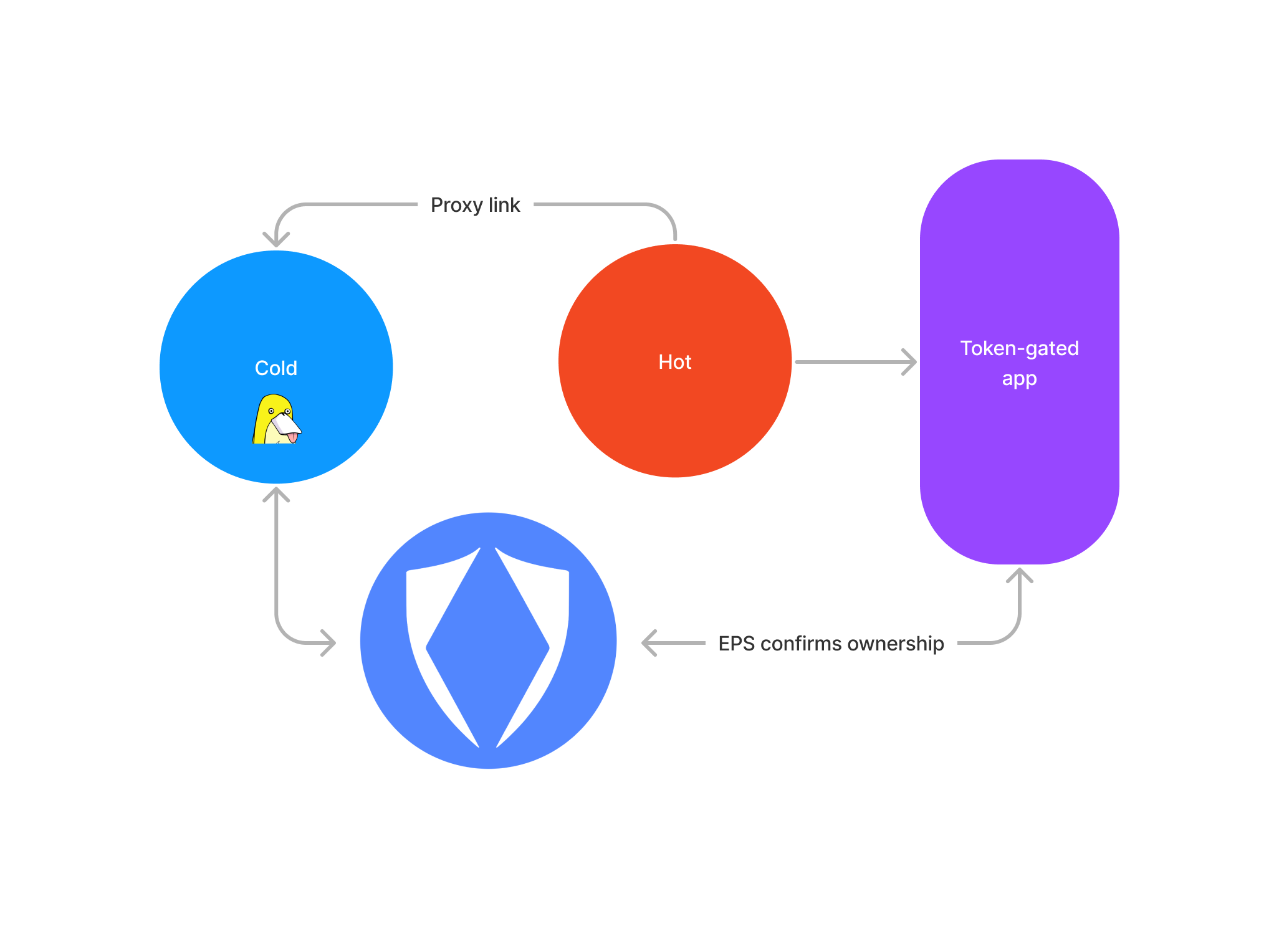
Plus, if you want, you can set your cold wallet as your delivery address. Select "mint to delivery address" in the app and your Lasogette goes directly to your cold. It never even touches your hot wallet! You might as well right, you ain't ever gonna sell that sock!
To recap: precious NFT that gates you a free mint held in cold. Cold never touches an app. New Lasogette straight to cold. SAFU.
How do you get to enjoy this amazing experience? Read on, noble pioneer.
Setup EPS
First you need to setup EPS. It's three steps, free, and requires no app connection to any of your wallets (thanks to our world first 'headless protocol'). Instructions here .
Lasogette Mint Experience
You got your proxy setup? Great! Welcome to the EPS safety blanket.
When you logon to the Lasogette mint site you will see the tool bar displays your connected, cold and delivery wallet address. It will look something like this:
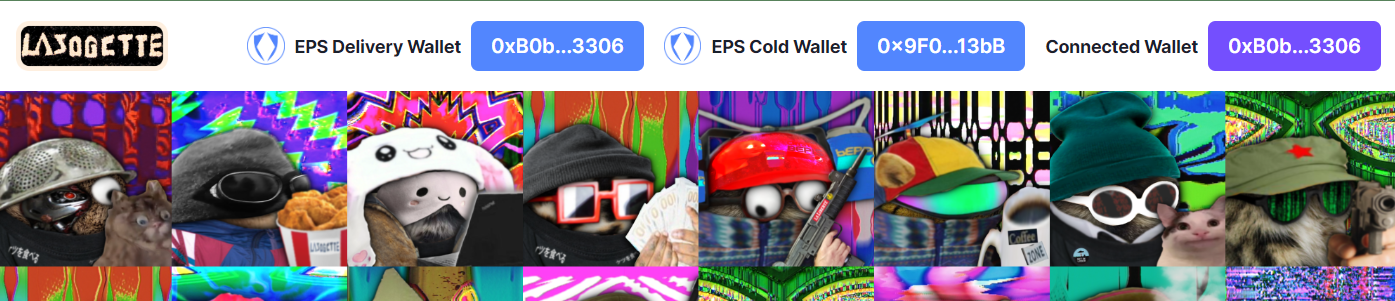
Free Minting
You can mint 1 free Lasogette per address IF you hold one of the eligible collections. Head to the free mint section and click 'Pick'. The app will display a popup with all of the eligible collections that you own. For example our mfers holder in the screen shot below:
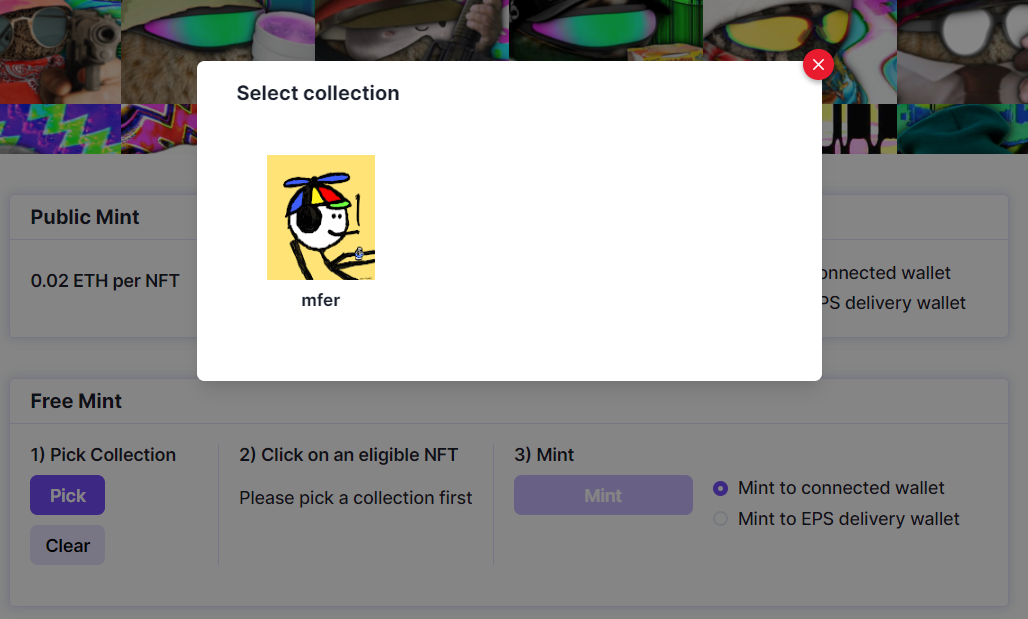
Click on the collection and the Lasogette app will display all of the NFTs you hold in that collection. Now all you need to do is pick any of these and hit mint to get your free Lasogette. It doesn't matter which one you pick, it's just your proof that you hold that collection (the contract will check, no trying to fool it!).
Now, the EPS magic! If you are setup on EPS the collections and NFTs displayed will be from your COLD wallet, not the wallet you are connected with.
This means you can connect with a hot wallet that holds nothing but some dust to pay for gas. The mint app will know about the thousands and thousands of highly valuable NFTs held in your cold wallet, and through EPS lookup magic you can mint your free Lasogette without ever connecting your cold wallet.
Are you sitting down? 'Cos it gets better.
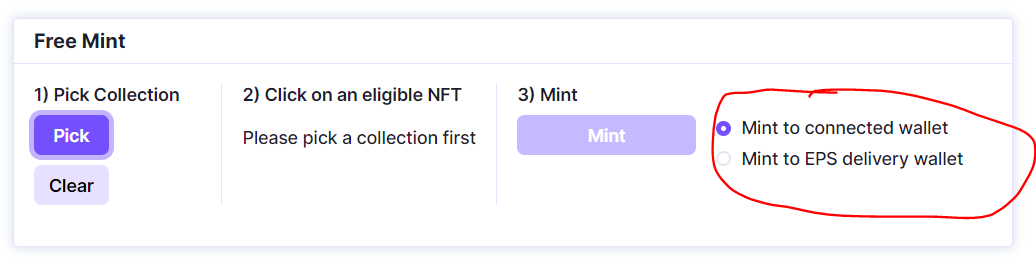
See the radio buttons next to the mint button? The default is to mint to the connected wallet. But as an EPS user you can mint to your EPS delivery wallet. Have this set to somewhere useful as your NFT goes straight there.
You used to have a hot wallet you minted to and then you shuffled new NFTs to a cold vault, didn't you friend? That cost you gas and was annoying, and there was always the chance you would typo your cold address on the transfer. Or decide it was too much hassle and just leave your NFTs on your hot wallet (!).
Those days are over for you. New NFTs, straight to where you want them.*
(*When projects implement EPS, and if you are looking at a project that doesn't implement EPS I want you to relentlessly hassle them to build it in. It's soooo simple for them. Don't they care about your safety? At all!!?!)
Public Mint
As with the free mint Lasogette allows you to send your new NFTs straight to the delivery address that you have configured at EPS.
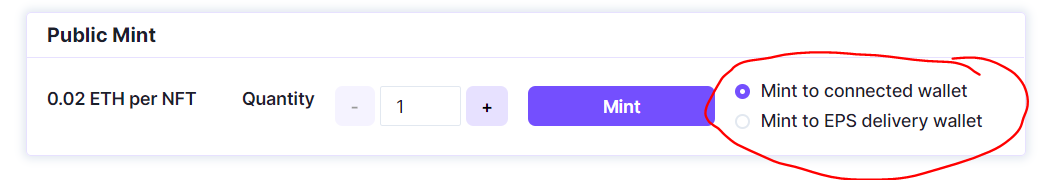
Not sure how to set a delivery address? Have another look at the guide, down near the bottom under "changing delivery address".
Enjoy your socks. Stay safe out there.
